今天的题目,做错了 看完资料后发帖子,首先科普下
子网划分可以提高IP地址的利用率
私网划分子网只是为了方便管理
例:IP:224.66.77.0 subnet mask:255.255.255.0
下面我们要划分子网,要求要划分6个子网,每个子网30台主机
那么我们先确定下子网掩码是多少
1^2=4 < 6 这个肯定不可以了 1^3=8 > 6 成立,看来我们需要三bit作为网络号
那么我们的子网掩码就是
11111111.11111111.11111111.11100000
11100000(2)化成十进制就是1^7+1^6+1^5=128+64+32=224 即255.255.255.224
这样的话 我们的网络号就是
000 001 010 011 100 101 110 111
IP地址如下:
00000001~00011111
00100001~00111111
01000001~01011111
01100001~01111111
10000001~10011111
10100001~10111111
11000001~11011111
11100001~11111111
转换后就是(0和255不用,一个网管一个广播)
224.66.77.1~224.66.77.30
224.66.77.33~224.66.77.63
224.66.77.65~224.66.77.95
224.66.77.97~224.66.77.127
224.66.77.129~224.66.77.159
224.66.77.161~224.66.77.191
224.66.77.193~224.66.77.223
224.66.77.225~224.66.77.254
Switch>enable Switch#conf t Enter configuration commands, one per line. End with CNTL/Z. Switch(config)#vlan 2 Switch(config-vlan)#exit Switch(config)#vlan 3 Switch(config-vlan)#exit Switch(config)#int fa 0/2 Switch(config-if)#switchport access vlan 2 Switch(config-if)#int fa 0/3 Switch(config-if)#switchport access vlan 3 Switch(config-if)#int fa 0/1 Switch(config-if)#switchport mode trunk Switch(config-if)#end |
路由器
Router>enable Router#conf terminal Enter configuration commands, one per line. End with CNTL/Z. Router(config)#int fa 0/0 Router(config-if)#no shutdown %LINK-5-CHANGED: Interface FastEthernet0/0, changed state to up %LINEPROTO-5-UPDOWN: Line protocol on Interface FastEthernet0/0, changed state to up Router(config-if)#int fa 0/0.1 %LINK-5-CHANGED: Interface FastEthernet0/0.1, changed state to up %LINEPROTO-5-UPDOWN: Line protocol on Interface FastEthernet0/0.1, changed state to Router(config-subif)#encapsulation dot1Q 2 Router(config-subif)#ip add 192.168.1.1 255.255.255.0 Router(config-subif)#exit Router(config)#int fa 0/0.2 %LINK-5-CHANGED: Interface FastEthernet0/0.2, changed state to up %LINEPROTO-5-UPDOWN: Line protocol on Interface FastEthernet0/0.2, changed state to Router(config-subif)#encapsulation dot1Q 3 Router(config-subif)#ip add 192.168.2.1 255.255.255.0 Router(config-subif)#end |
配置telnet登陆及特权模式密码
分类:网络技术日期:2010-11-24 - 21:57:56评论:0条作者:老谢
实验目的:配置pc telnet登陆交换机及特权模式的密码
配置过程如下
Switch>en Switch#conf terminal Enter configuration commands, one per line. End with CNTL/Z. Switch(config)#int vlan 1 Switch(config-if)#ip add 192.168.1.1 255.255.255.0 Switch(config-if)#no shutdown %LINK-5-CHANGED: Interface Vlan1, changed state to up %LINEPROTO-5-UPDOWN: Line protocol on Interface Vlan1, changed state to up Switch(config-if)#exit Switch(config)#enable password 123456 Switch(config)#line vty 0 4 Switch(config-line)#password xj123 Switch(config-line)#login Switch(config-line)#end |
利用三层交换机vlan间通信
分类:网络技术日期:2010-11-20 - 16:02:24评论:1条作者:老谢
首先在交换机上配置vlan
配置过程如下
Switch>en
Switch#conf termi
Enter configuration commands, one per line. End with CNTL/Z.
Switch(config)#vlan 2
Switch(config-vlan)#exit
Switch(config)#vlan 3
Switch(config-vlan)#exit
Switch(config)#int fa 0/2
Switch(config-if)#sw access vlan 2
Switch(config-if)#int fa 0/3
Switch(config-if)#sw access vlan 2
Switch(config-if)#int fa 0/4
Switch(config-if)#sw access vlan 3
Switch(config-if)#int fa 0/5
Switch(config-if)#sw access vlan 3
Switch(config-if)#int fa 0/1
Switch(config-if)#sw mode trunk
%LINEPROTO-5-UPDOWN: Line protocol on Interface FastEthernet0/1, changed state to down
%LINEPROTO-5-UPDOWN: Line protocol on Interface FastEthernet0/1, changed state to up
Switch(config-if)#no shutdown
我们现在分别ping一下看看
vlan2内的192.168.1.3可以ping通
vlan3的192.168.2.2掉包
我们开始配置路由器
Switch>enable
Switch#conf terminal
Enter configuration commands, one per line. End with CNTL/Z.
Switch(config)#vlan 2
Switch(config-vlan)#exit
Switch(config)#vlan 3
Switch(config-vlan)#exit
Switch(config)#int fa 0/1
Switch(config-if)#sw mode trunk
Switch(config-if)#no shutdown
Switch(config-if)#int vlan 2
%LINK-5-CHANGED: Interface Vlan2, changed state to up
%LINEPROTO-5-UPDOWN: Line protocol on Interface Vlan2, changed state to upSwitch(config-if)#ip address 192.168.1.1 255.255.255.0
Switch(config-if)#no shutdown
Switch(config-if)#int vlan3
%LINK-5-CHANGED: Interface Vlan3, changed state to up
%LINEPROTO-5-UPDOWN: Line protocol on Interface Vlan3, changed state to upSwitch(config-if)#ip add 192.168.2.1 255.255.255.0
Switch(config-if)#no shutdown
Switch(config-if)#end
配置完毕,我们可以show下路由表
下面我们ping试试看
vlan2和vlan3已经可以正常通信
什么是三层?
三层就是说工作在osi模型第三层的交换机
也就是网络层
三层交换机既然工作在网络层,肯定具有网络层的功能,也就是路由
为什么要使用三层交换机?vlan见的通信必须通过三层交换机来进行。
三层交换机的优势:具有路由的功能,具有交换机的性能
更多三层交换机知识:http://baike.baidu.com/view/44586.htm





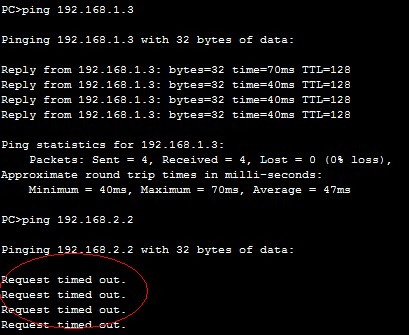
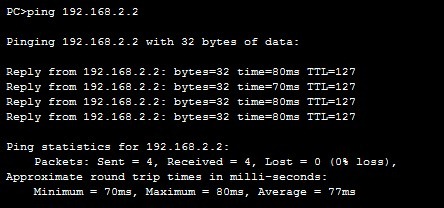
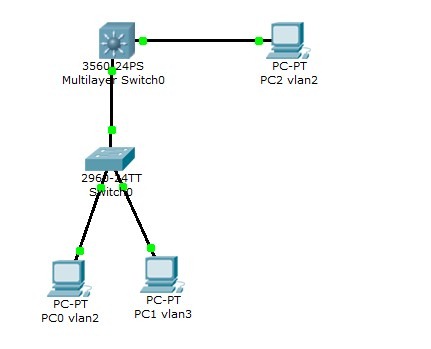
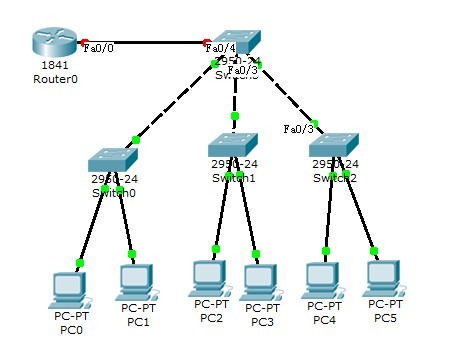

最新评论
大峰:电车起步超级快,我油车反正是跟不上,...
Mr.Chou:电车高速上真120和油车120真的有区...
Mr.Chou:18 19年入手的房子现在死的心都有了...
老何:不至于跌得这么狠吧
Andy烧麦:这些大厂都能提供必要的售后
王光卫博客:小米生态还是比较丰富
空空裤兜:在天猫买的利维斯顿,阿里智能APP...
林羽凡:我突然发现,你也记录了很多博文了。
菊座:小米的东西还行
zwwooooo:一般电器产品都jd,就是想售后身心